Case Study:
EFFECTIVELY
The DBT App
EFFECTIVELY
is a mobile therapy tracker designed for precision planning and deep learning in support of professional and self-directed DBT: Dialectical Behaviour Therapy.
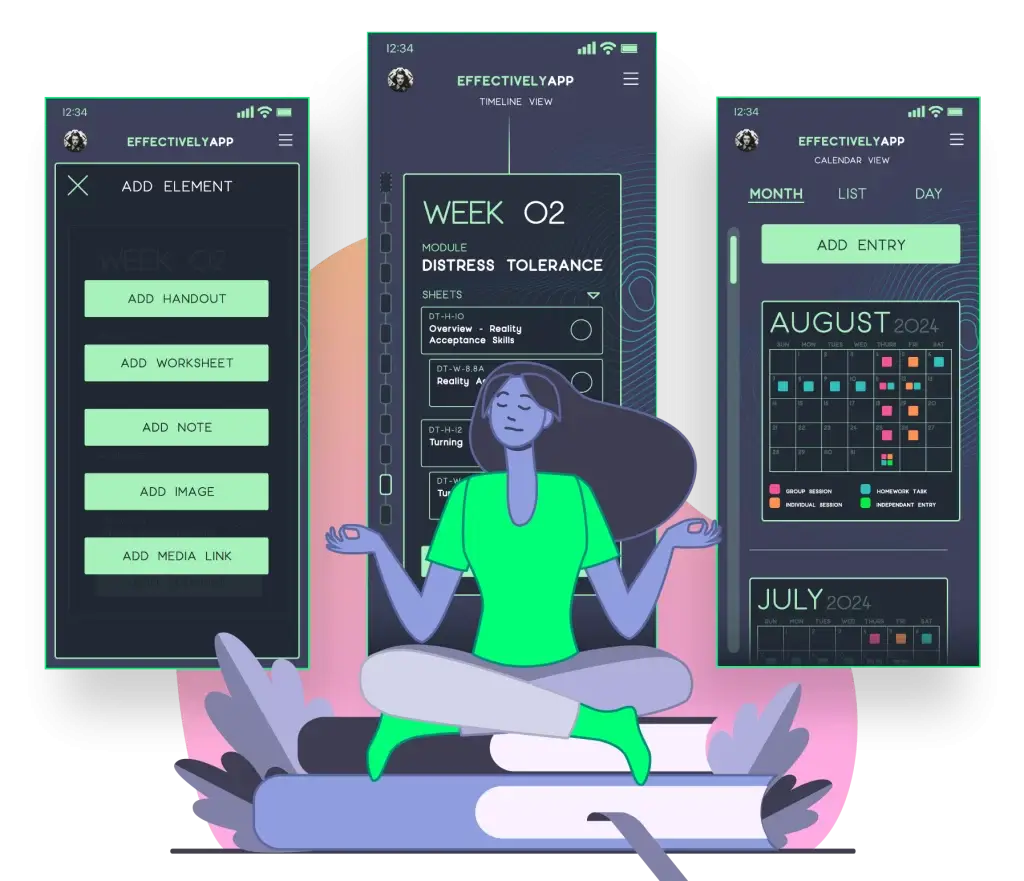
What I Accomplished
-
Research:
Literature Review,
User Feedback Analysis, Competitive Analysis,
Feature Audit,
Visual Analysis - Design and Prototyping: User Persona, Figma, Adobe, Pen and Paper
Dialectical Behavior Therapy (DBT)
Introduction
DBT is a practice-based therapy; therapeutic benefit is achieved with increased repetition of the prescribed activities
It requires motivation and commitment; the majority of practice and documentation is completed by the therapy client outside of weekly sessions
Areas of focus In DBT
Mindfulness and Wisemind; developing mindful awareness of the present moment; finding intuitive balance between reasoning mind and emotion mind
Interpersonal Effectiveness; developing the ability to more effectively pursue, maintain and end relationships with others
Emotion Regulation; developing the ability to regulate emotion through awareness, emotional literacy, and planning ahead for habitual practice of emotion regulation skills
Distress Tolerance; developing the ability to tolerate intense emotions like shame while minimising risk of harm to self or harm to relationships
Paper Journaling
Paper journaling is the most common approach to documentation in DBT
The DBT Manual is dense: Total of 227 skill lessons and accompanying worksheets (structured journaling pages where skill practice is documented)
My DBT Experience
What I Was Responsible For
Attending weekly group sessions for a duration of 24 weeks (6 months)
Reviewing lessons and completing provided worksheets outside of group sessions
Tracking progress; completing designated forms before and after each session
What I Noticed
It was challenging to maintain documentation; I was often “on the go” (work, physical activity, socializing)
A variety of factors interfered in completing the worksheets at times; I often cited the inconvenience of the paper binder
To complete more copies of a worksheet, I had to:
- Track down and print digital copies, or
- Transcribe the structure of a given worksheet onto a blank notebook page

How I Adapted
I made efforts to transcribe and organize digital worksheets in Google Drive, but I did so inconsistently
I discovered podcasts covering topics in DBT and other therapies;
- I was able to review DBT skills on-the-fly
- I learned more broadly about psychotherapy,
- I deepened my understanding and added relevant context to my bigger picture of recovery
Bonus: I made a sweater!
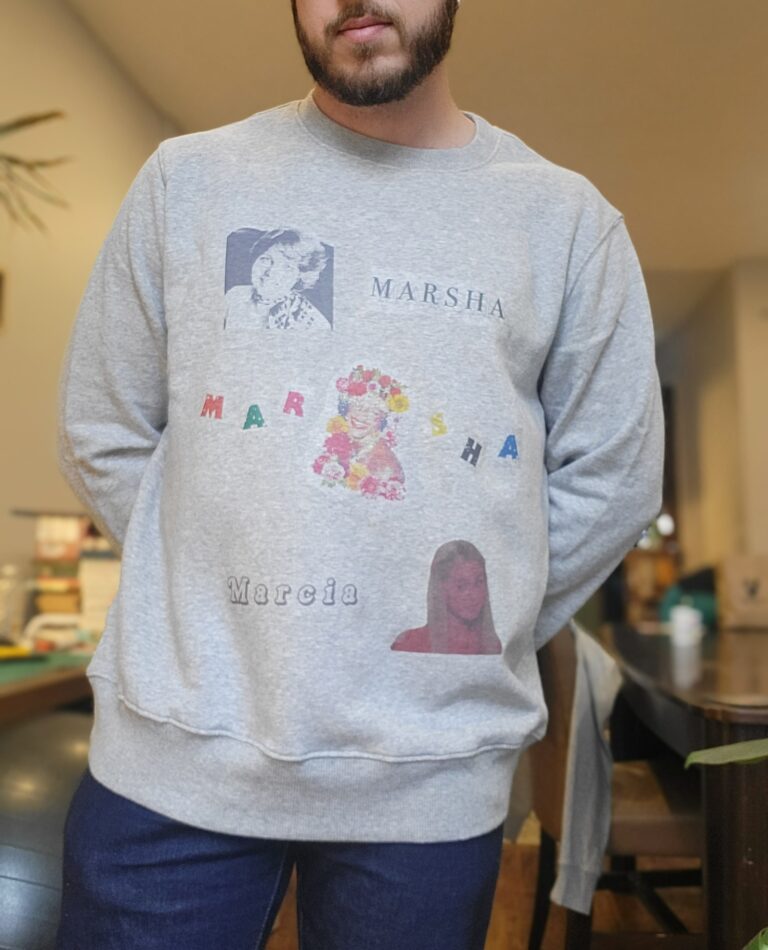
"What If" Statements
What if there were a practical tool for accessing editable DBT sheets on my mobile device?
What if the tool made it possible to both learn and document practice of DBT skills?
What if the tool encouraged accountability from the user during times of forgetfulness, avoidance or other interfering factors?
What if the tool could provide ongoing access to DBT support materials and other relevant therapeutic perspectives?
Research
Literature Review

Takeaways
Treatment Gap
- Apps have emerged as a viable tool to bridge the mental health treatment gap due to:
- global shortage of psychiatrists and
- lack of mental health care access in rural regions
- UK’s National Health Service (NHS) and the U.S. National Institute of Mental Health (NIMH) have pointed to mental health apps as cost-effective and scalable solutions to addressing the mental health treatment gap
Six Categories of Mental Health App
- NIMH classifies mental health apps into six categories based on functionality:
- self-management,
- cognition improvement,
- skills-training,
- social support,
- symptom tracking, and
- passive data collection (3)
Simple user interface (UI) and experience
- Models of technology-based behavior change emphasize the importance of simple, intuitive UIs for driving faster behavior change through reduced cognitive demands
- For patients suffering from depression or anxiety, working memory is often impaired
- Simple UI:
- reduces cognitive load
- increases capacity for learning.
- Features that reduce cognitive load include:
- (I) the use of pictures rather than text;
- (II) reduced sentence lengths;
- (III) inclusive, nonclinical language (14)
Self-monitoring features
- Emotional Self-Awareness (ESA): the ability to identify and understand one’s own emotions
- App-based features that enable users to self-monitor their mood by periodically reporting their thoughts, behaviors, and actions can increase ESA
- Increasing ESA has been shown to reduce symptoms of mental illness and improve coping skills (19–22)
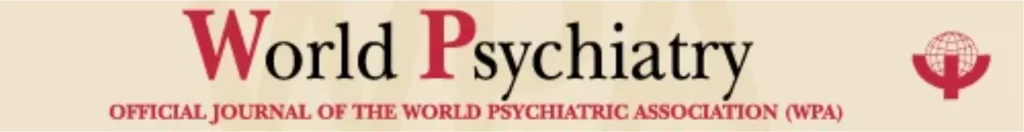
World Psychiatry. 2018 Mar23;4:6. doi: 10.21037/mhealth.2018.03.02
Takeaways
Meta-Analysis of Mental Health Care Apps
Found evidence of:
- moderate effects of apps on social anxiety and obsessive-compulsive symptoms,
- a small effect on post-traumatic stress symptoms
- a non-significant negative effect on panic symptoms
Small Sample Sizes
- Most trials had high risk of bias and were based on small sample sizes
Competitive Usability Reviews
DBT Coach: Guided Therapy
Cost:
$11.99 per month or
$59.99 for 6 months
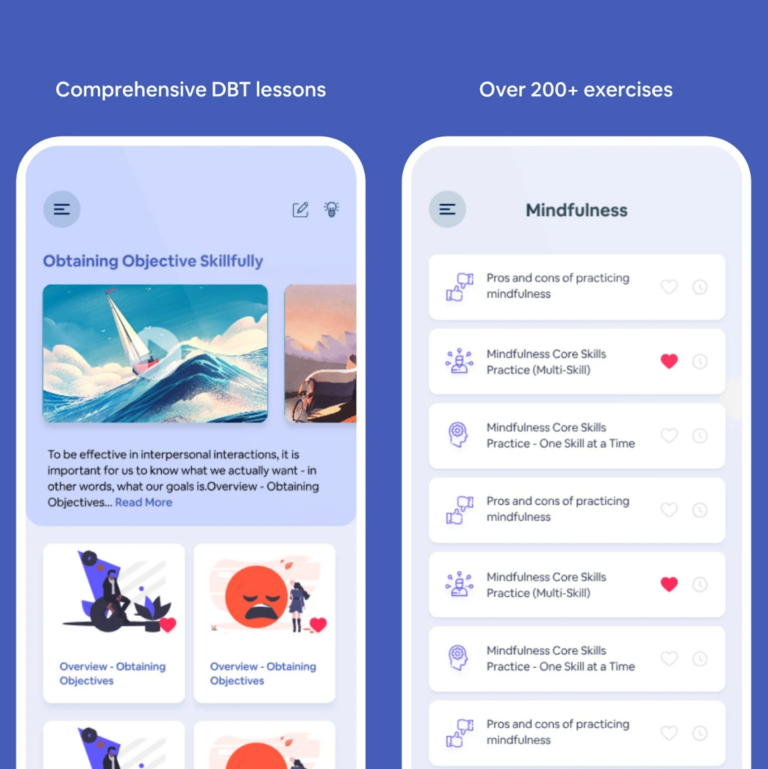
Features
- Diary card – tracking mood, behaviour and skill practice
- Audio and video lessons
- Community forum
- Extensive exercise catalogue
- Tracking report
- Crisis toolkit — Add your preferred skills to kit
- Clinical assessment forms (PCLU-5)
- Quizzes and knowledge-testing
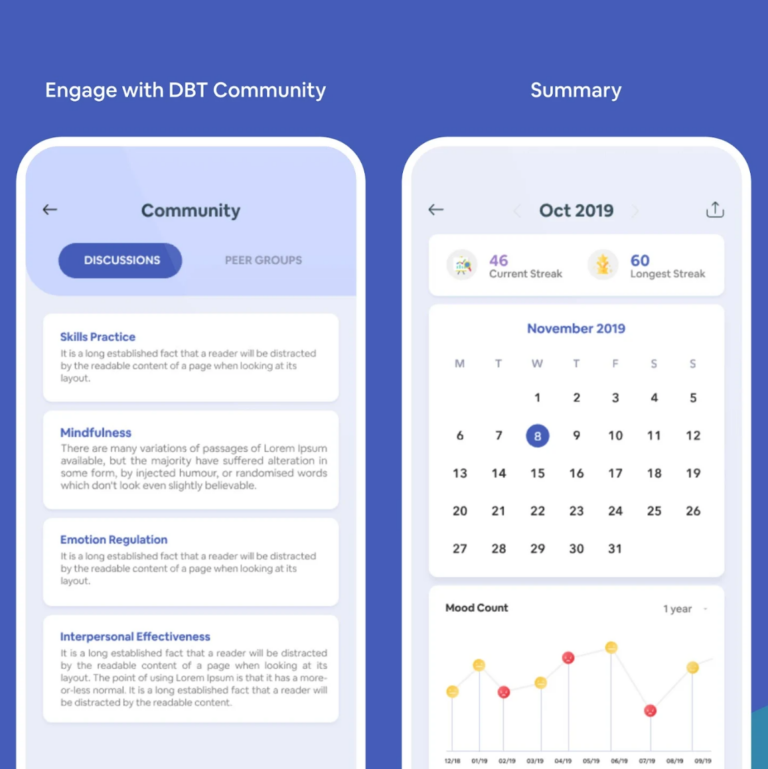
Experts Weigh In
PROS
- Extensive and diverse material to learn and practice with
- Community forum
- Create a nuanced plan of action
CONS
- Free version is limited in content and functionality
- Daily diary card is dense and overwhelming
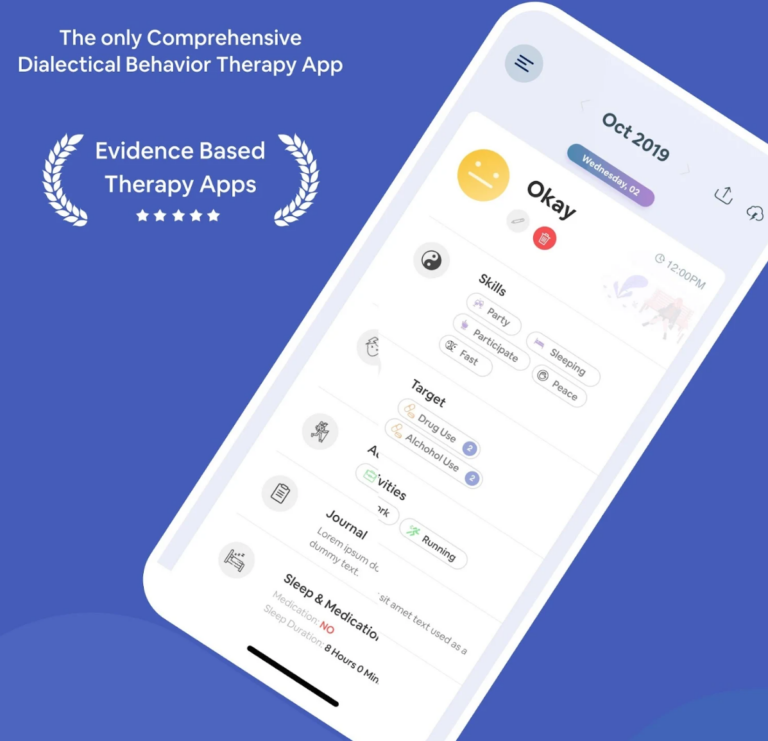
User Pain Points
- Some users felt the developers were generally under-responsive to inquiries and technical issues
- Audio recordings (lessons and meditations) sounded artificial and poor quality
- Felt overpriced considering technical issues; free version lacks necessary functionality to be useful
Takeaways
- Paid version is worth the price to learn DBT according to expert feedback; they considered cost of accessing DBT in their analysis
- Users lost trust due to issues with content quality and developer support
DBT Travel Guide
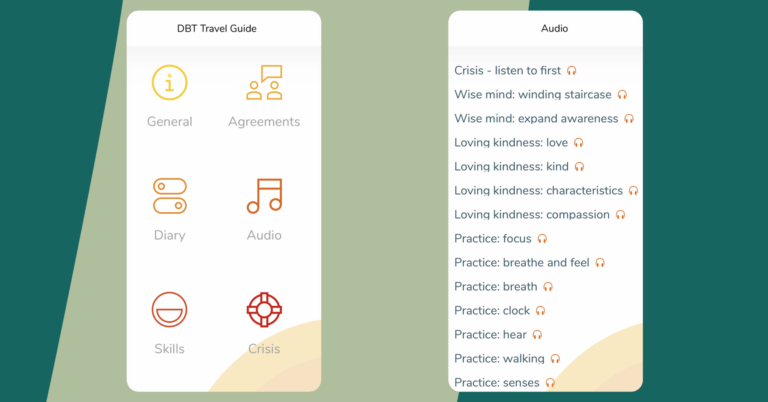
Features
- Diary Card
- Audio and video lessons
- Simplified skill summaries
- Crisis Triage
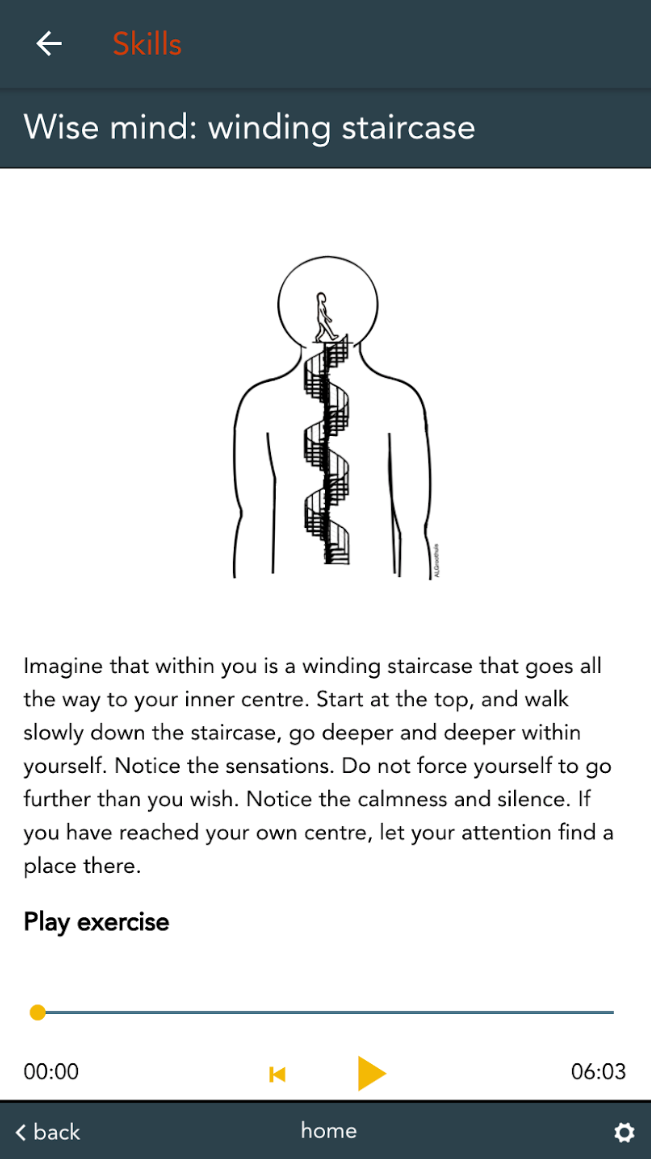
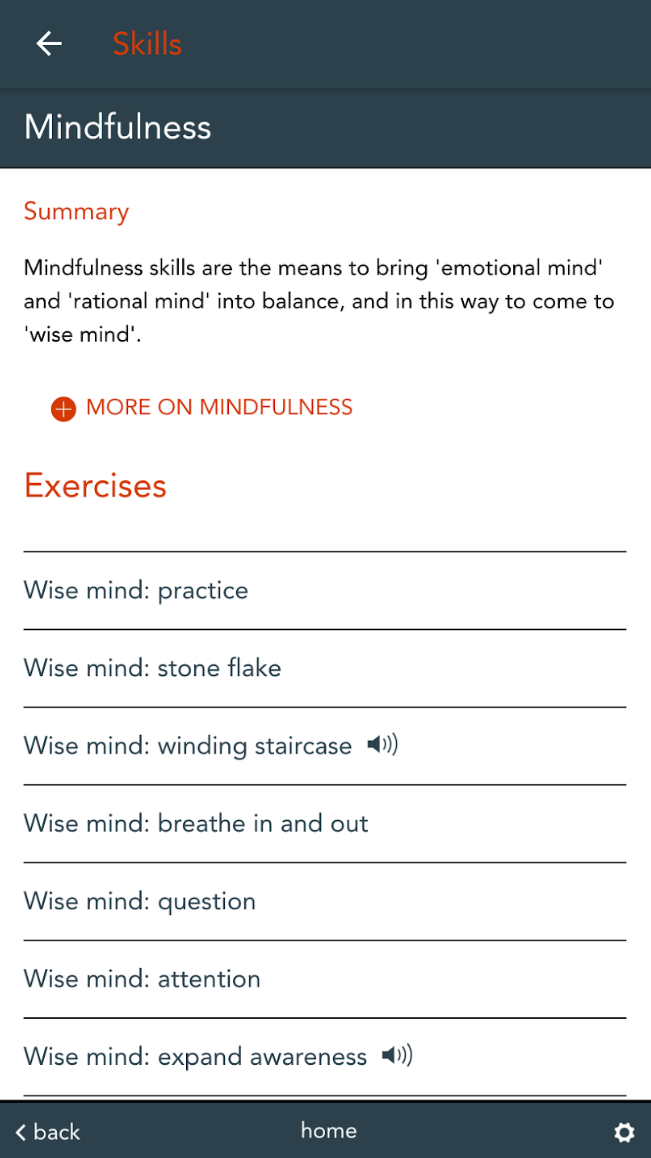
User Pain Points
- forms don’t autosave – users lost data by navigating away from diary card
- app requested excessive phone permissions; users felt this violated privacy
Experts Weigh In
PROS
- Totally free to use
- Has some useful basic information
CONS
- Too basic for in-depth learning
- Outdated vernacular and language barrier (app is Dutch-native)
- Crisis triage feature is structured awkwardly
TAKEAWAYS
- App is too basic for in-depth learning, however,
- “low cognitive load” was indicated in the literature as a desirable quality of high-efficacy therapy apps, therefore,
- there are elements for consideration which are implemented in the crisis triage feature
Feature Audit
DBT Travel Guide: Crisis Triage
Introduction
DBT Travel Guide has a tool for helping users triage an emotional crises in realtime; the feature points the user towards relevant skills for managing the specific crisis.
It’s a strong concept, but the execution has room for improvement.
We conduct a feature audit by documenting the feature’s architecture and flow, and by developing critique based on principles of interaction design and usability (heuristic evaluation). We summarize research and prototype an updated design.
Artefact Production
- Pinch to zoom in and out
Screen 1— Home
Screen 2— Type of Crisis
Screen 3— Severity of Crisis
Screen 4— Suggested Skills
Screen 1
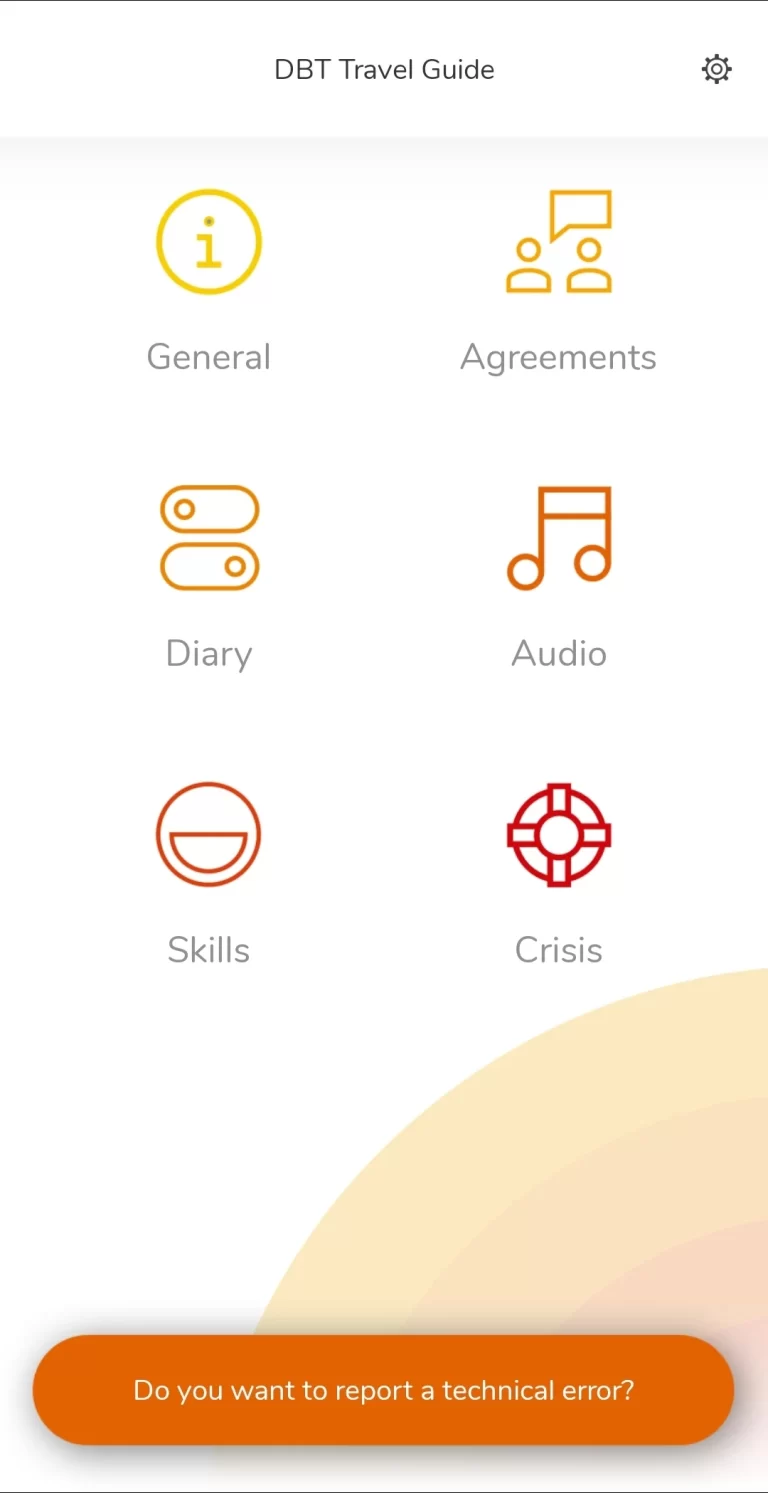
Screen 2
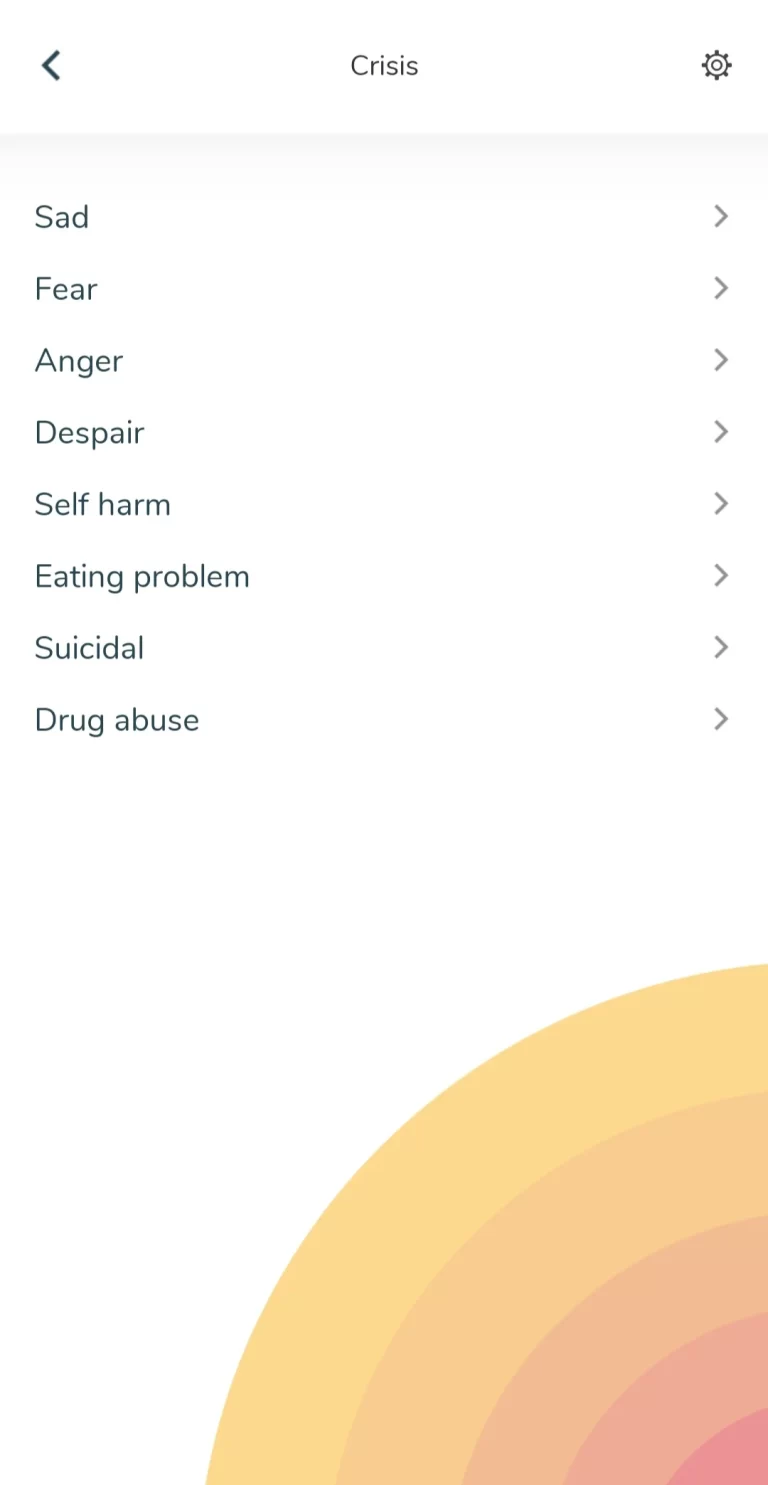
Screen 3
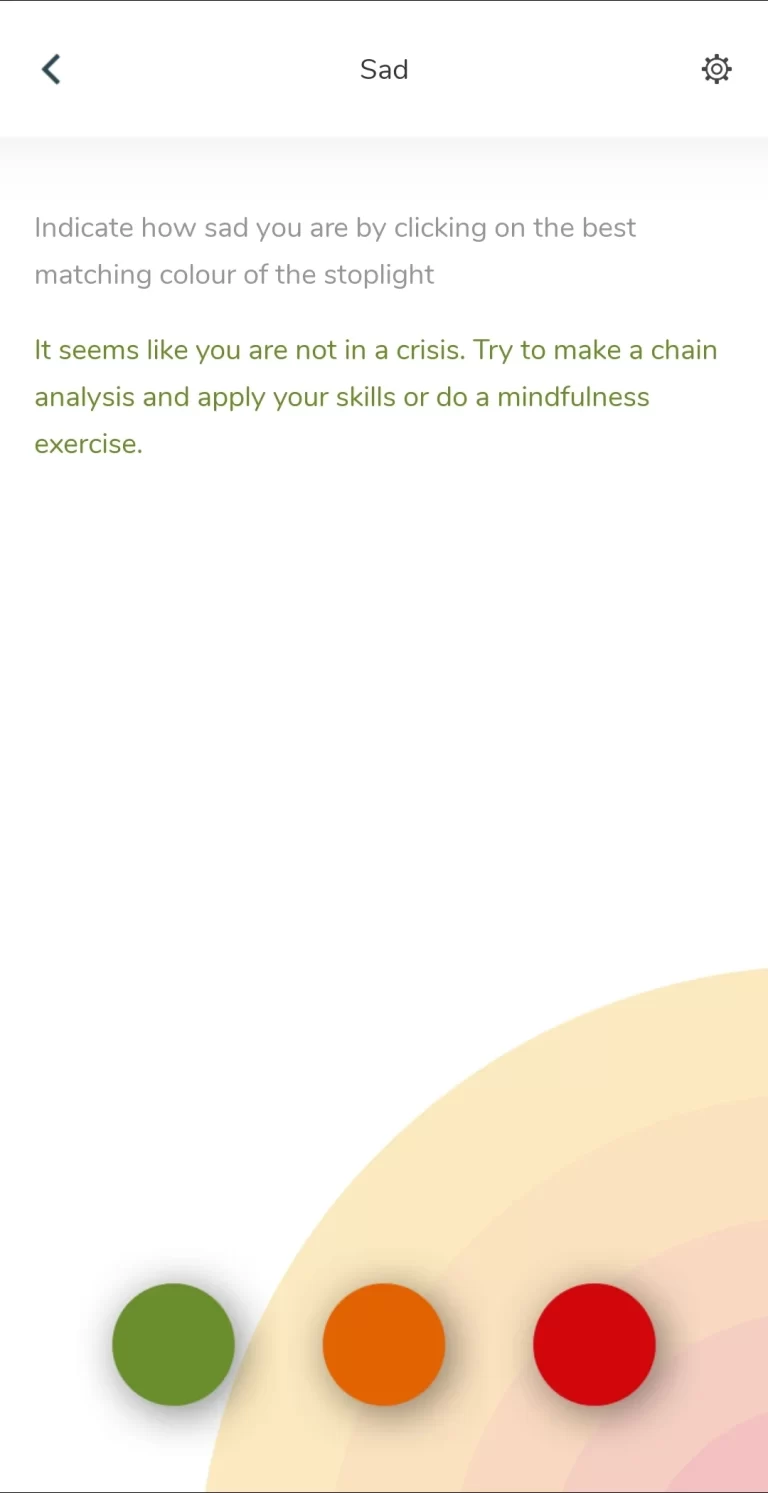
Screen 4
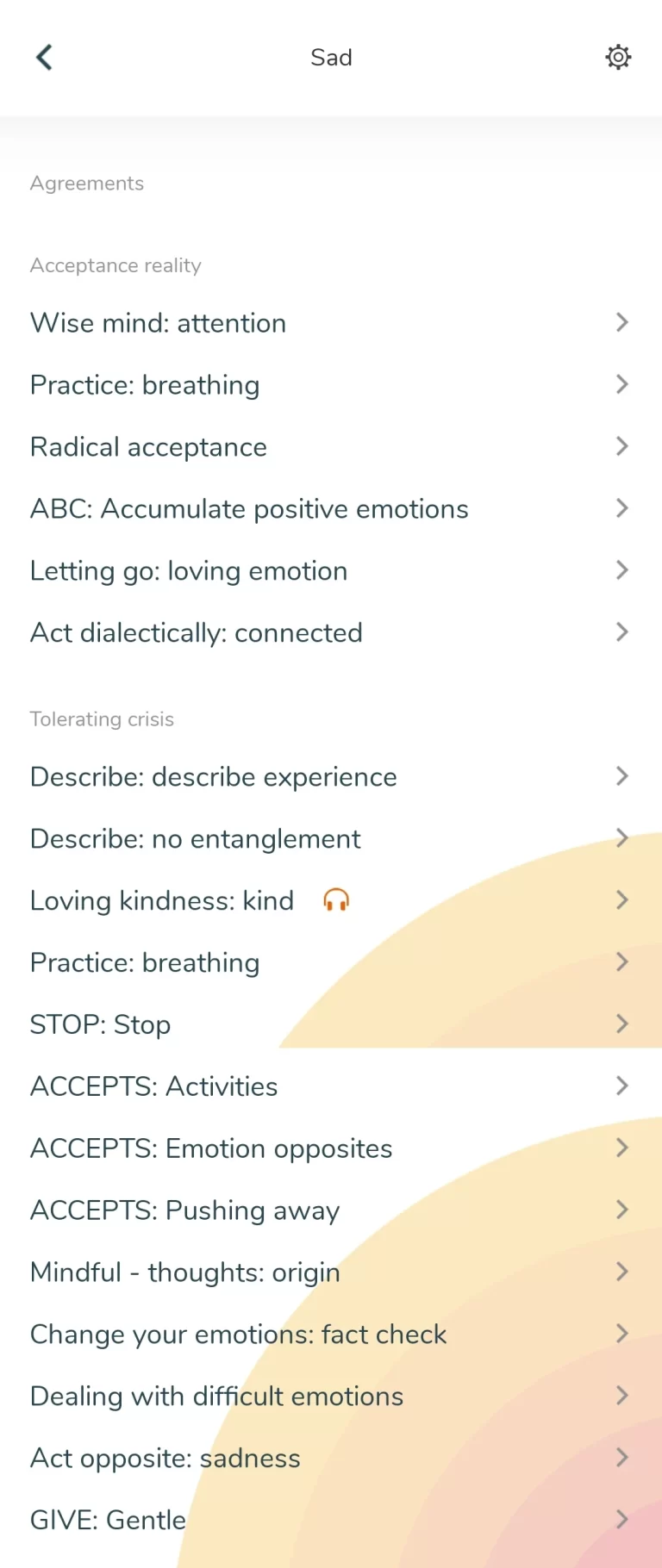
Documenting aspects of architecture and flow, critiquing functionality, visually organizing and sorting data
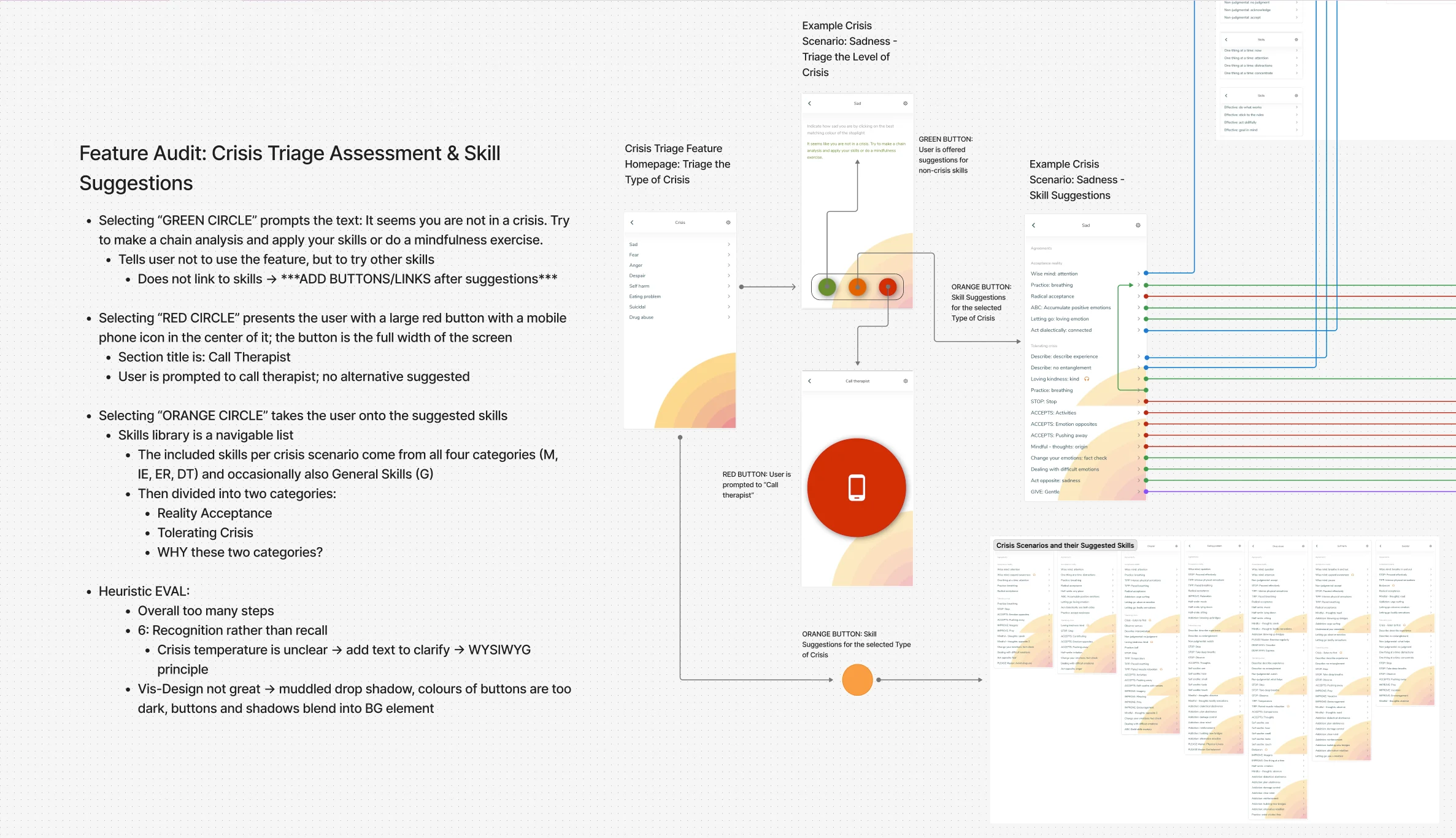
Mapping the relationship between a crisis scenario and its suggested skills; sorting skills into subcategories within main categories
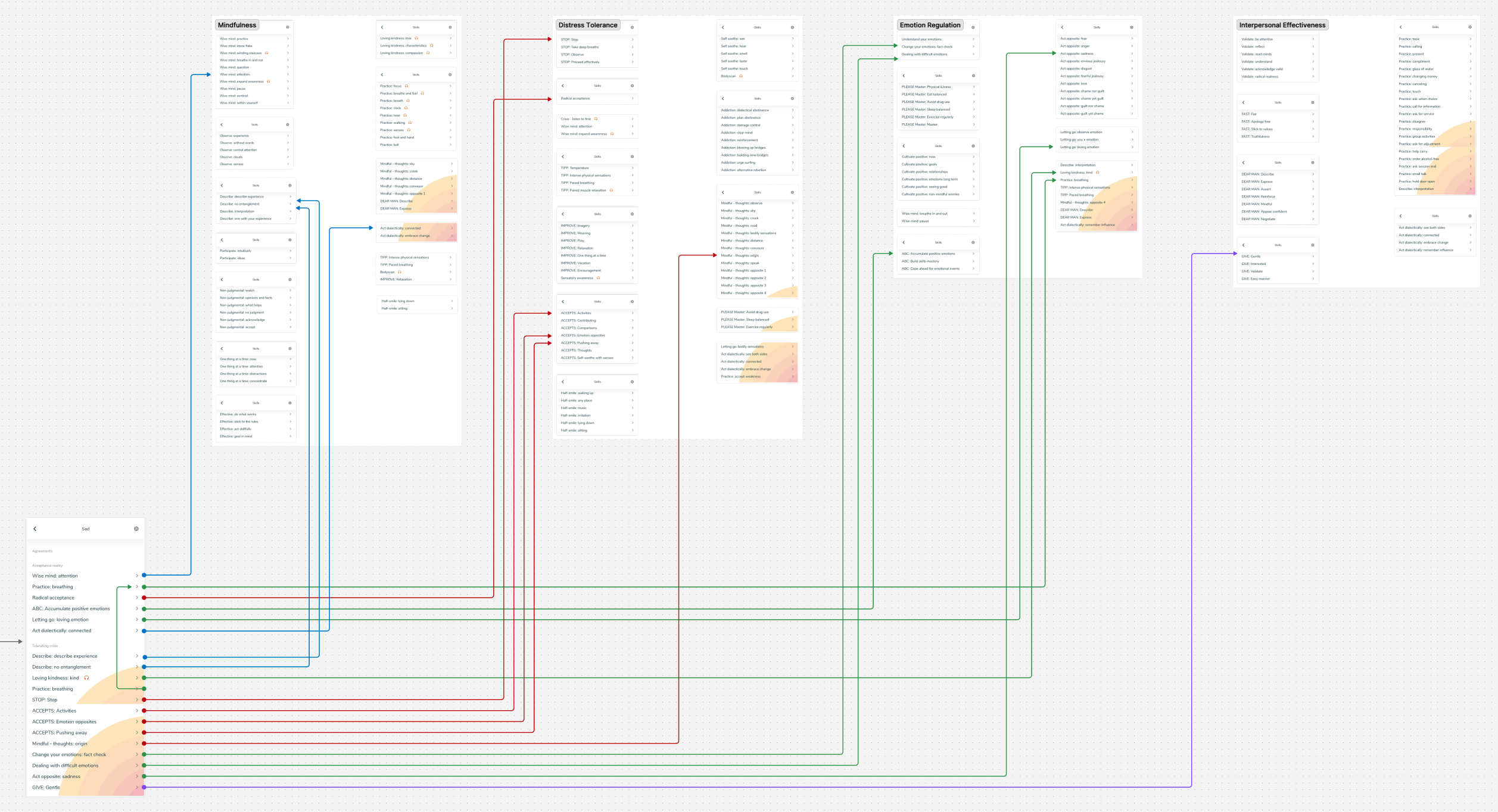
Feature Audit — Conclusions
- In DBT Travel Guide, the original DBT skill sheets are broken down into modular component summary pages offering basic overviews of the skills in question; these modular skill definitions are linked as individual screens to the crisis triage feature
- In a crisis, a user will need resources demanding low cognitive load, therefore,
- receiving skills in smaller component sizes during crisis is likely preferable and may increase overall efficacy of the feature
When a user is in crisis:
- Keep it simple
- Focus on delivering the most useful content for managing crises effectively in small portions demanding less cognitive load
Design and Prototyping
User Persona

Claire
Age: 29
Occupation: Bartender, Carpenter
Interests: Getting cozy with the cats; sketching plants & people; camping in National & Provincial parks; rock climbing
Introduction
Claire appears to be managing better than she was a few years ago. She doesn’t lash out as much as she once did, but she tends to suppress very intense emotion on a regular basis.
Internal Experience
She often deals with overwhelming feelings of inadequacy and shame despite outward success at the ventures that she pursues. The overwhelm that she experiences most intensely in private leaves her feeling anxious and detached much of the time.
She often struggles to connect more deeply with others for fear of being rejected by friends or partners if she is honest about how she feels.
Outward Behaviour
Claire has a tendency to start and lose track of projects very easily. She is generally very physically active, but she still loses a lot of time to phone-scrolling; oftentimes, this scrolling leaves her feeling drained, and sometimes even scared, angry or ashamed.
Outside Perspective
She is described as outgoing and has some close and longtime friendships.
She is sometimes described by those nearest to her as “hot and cold”; either full of energy and joy or experiencing inexplicably dour sadness.
Desire For Change
Today, Claire knows she is not living optimally.
Several months ago, she confided to a social worker at a community healthcare clinic what she has been experiencing in private.
Accessing Support
The healthcare worker was a graduate of a DBT program themselves before going on to pursue social work. They are able to get Claire on a waitlist for a nearby clinic and provide her with some interim support.
Several months have passed and Claire is about to begin DBT.
Therapy Intake
She receives an orientation email before the group begins. The introductory materials often reference “homework”, igniting fresh fears in Claire; she struggled to complete homework outside of class throughout the majority of her scholastic career, but she is determined to pursue change through therapy and is ready to commit.
Onboarding Journey
- Pinch to zoom in and out
Artefact Production: Architecture of the onboarding journey represented as a flow
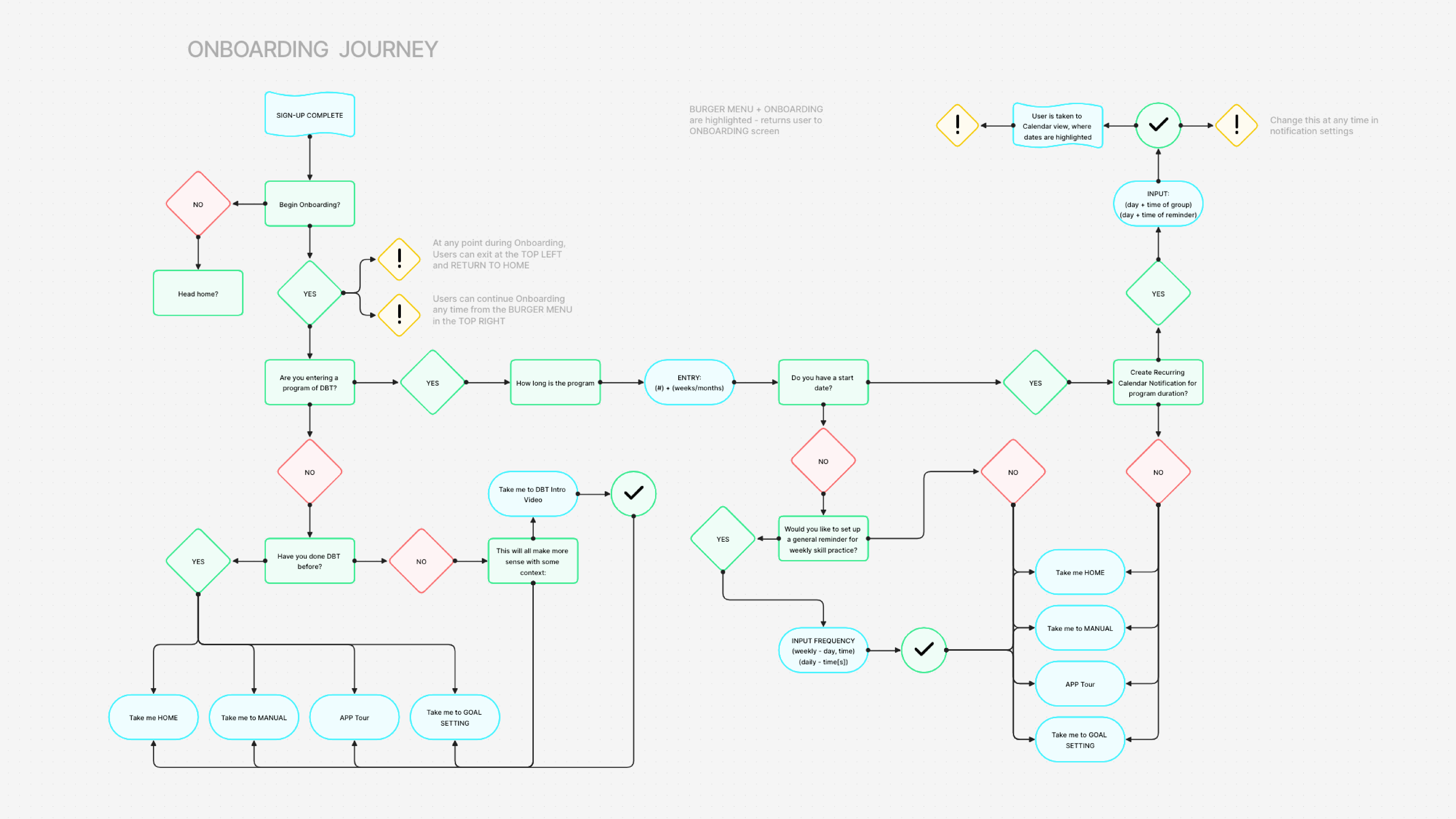
Artefact Production: Screen flows and written synopsis of the Timeline’s Card architecture; users add Elements to Cards; Cards are flexible; by default, one Card represents one week of study and practice; users have the flexibility to group Elements onto Cards as they choose
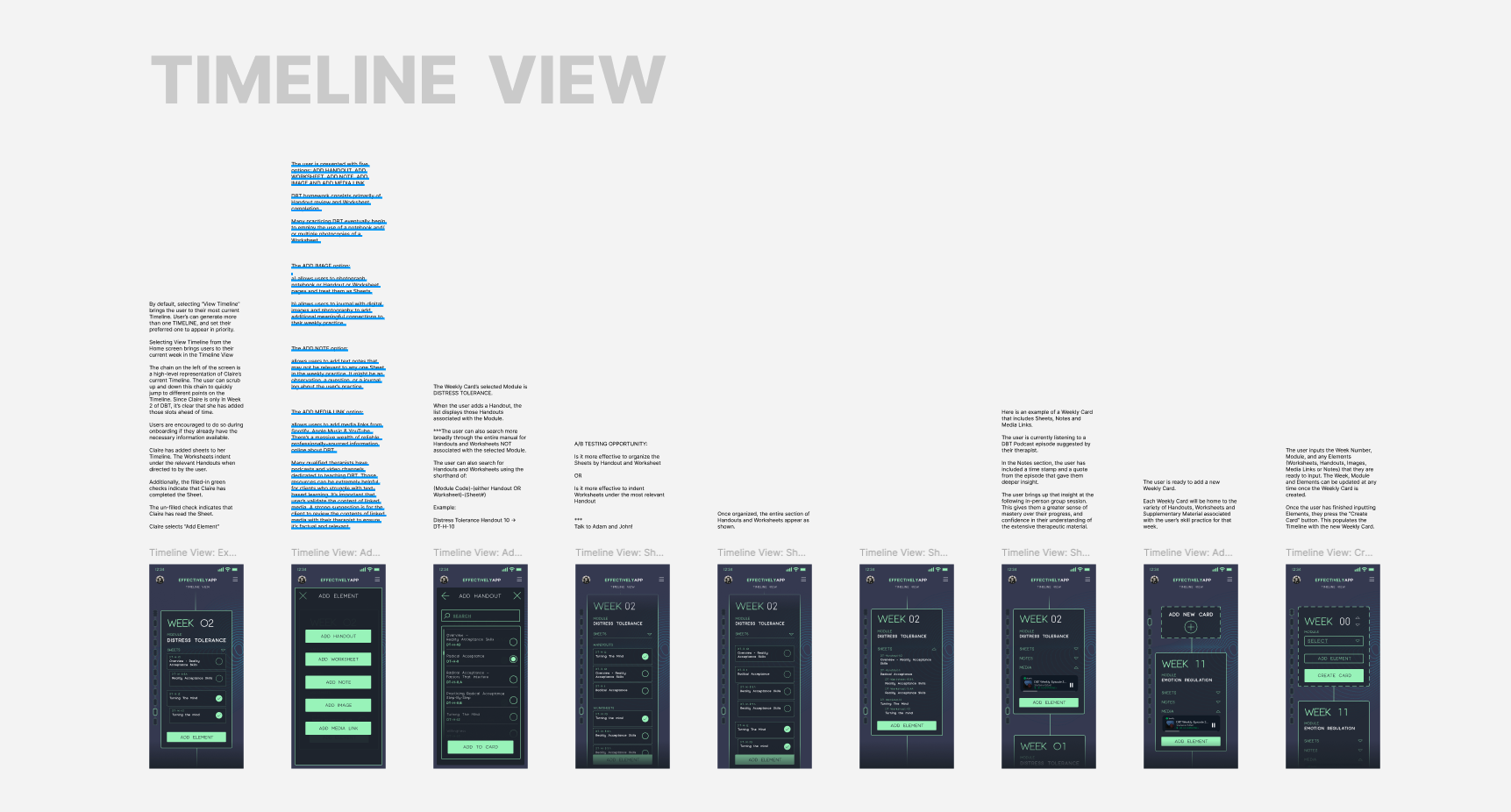
Artefact Production: Narrated User Journey
After sign-up, Claire begins the Onboarding process: she watches the DBT Introduction Video. The clear takeaway is the organization of DBT into four modules.
She inputs her start date & program duration. The Calendar View populates with a repeating weekly appointment for the duration of those six months.
She skips the Notification Frequency & Goal Setting for now. She moves on to the Timeline View and Skill Card tutorials.
Claire is invited to complete a survey:
“Which of these skills sounds most helpful?”
Claire takes time to skim the collection of skills, & selects some that stick out to her.
A prompt appears, giving Claire the option to populate the Timeline with the selected skills. She selects “yes”.
The Timeline View is now populated with eight skills that Claire has selected.
Effectively suggests some other skills to compliment the ones that Claire has chosen; she adds those suggestions.
Claire now has a timeline consisting of twelve DBT skills.
Feature Prototypes
Timeline
Paper Prototype
Timeline Feature — Early Sketching
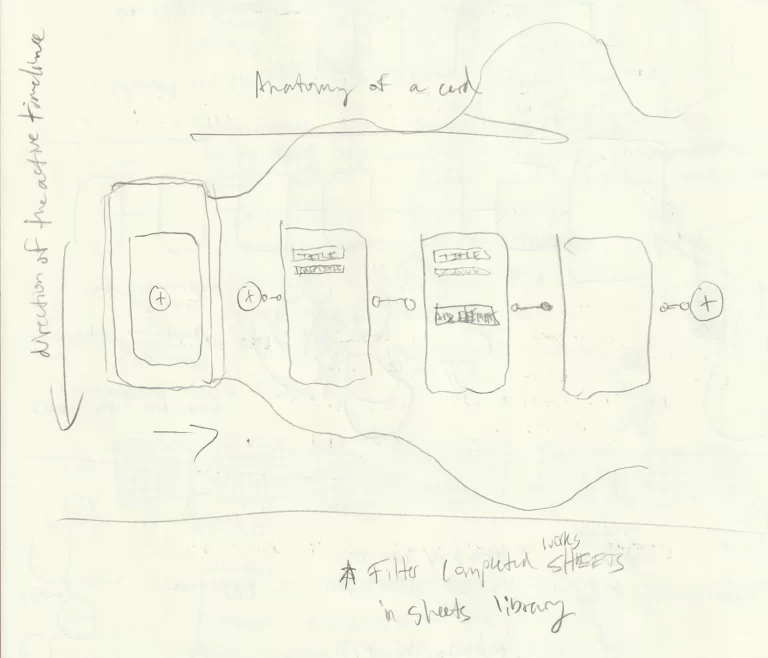
First Draft
Timeline Feature — 1st Draft
Horizontal scroll layout

Current Draft
Vertical Layout
Bottom Image: Figma Screen Flow of Timeline Card Functionality; Add Elements to Card
- Plan therapy in advance
- Tailor the card's elements to your needs
- Document your progress to create your personal DBT skill guide
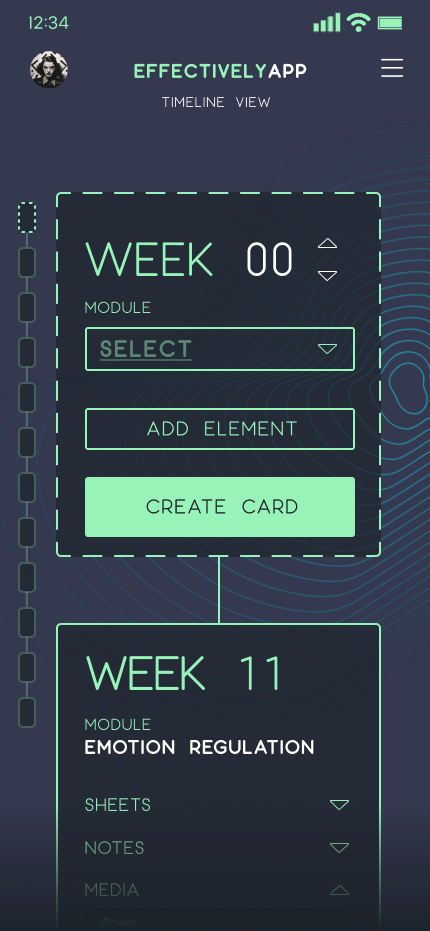
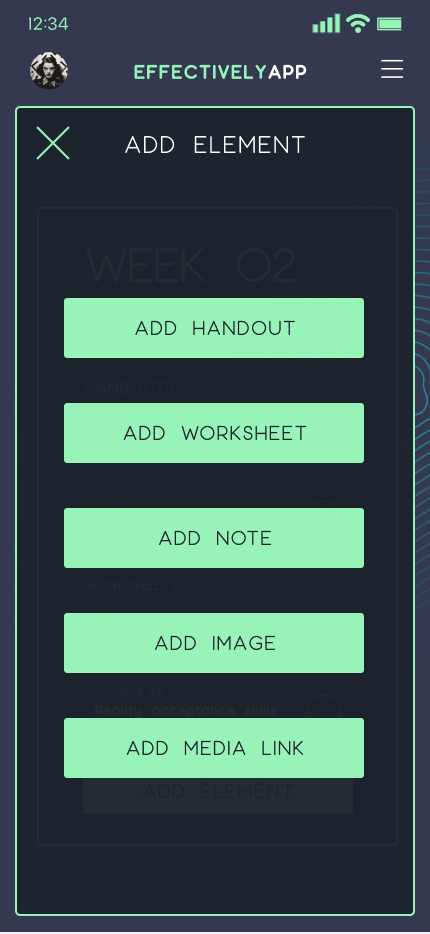

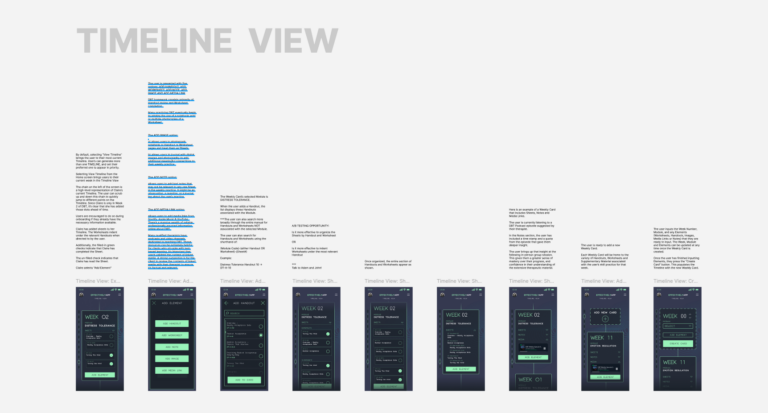
DBT Manual — Handouts and Worksheets
Paper Prototype
Paper Prototyping — Mapping Components of Individual Worksheets
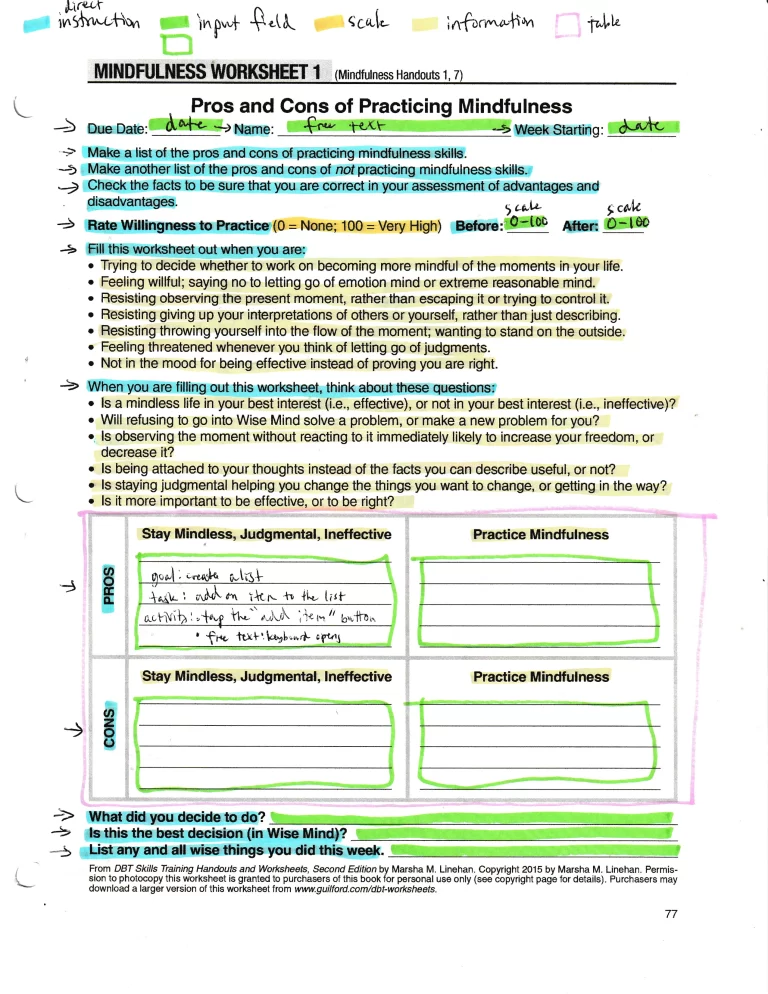
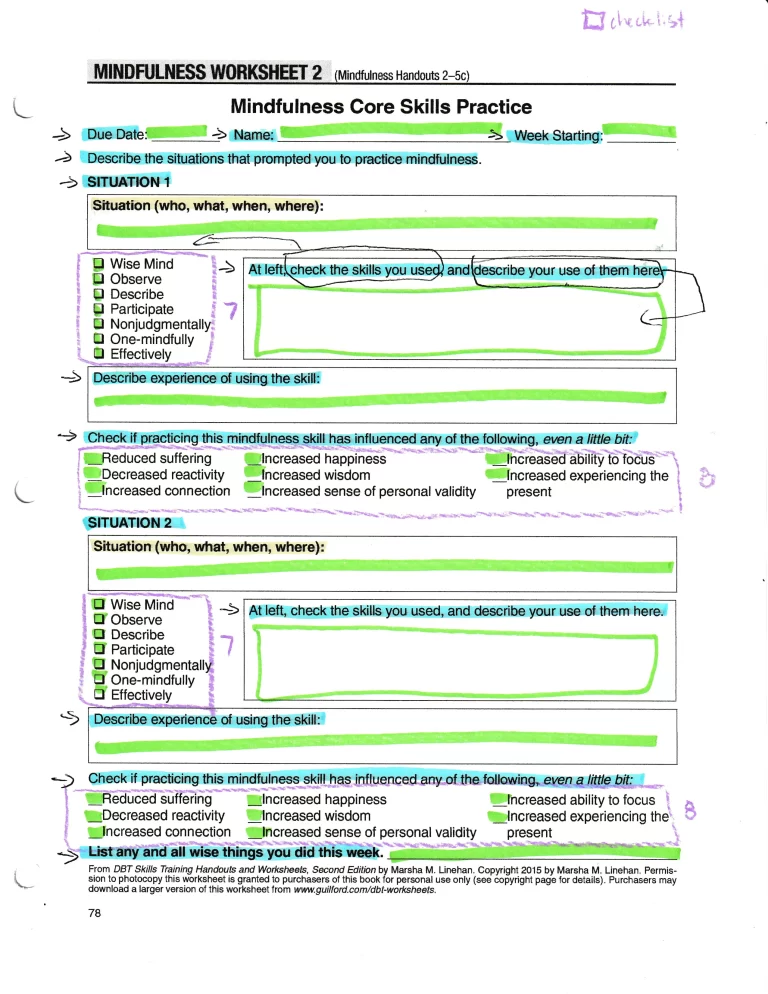
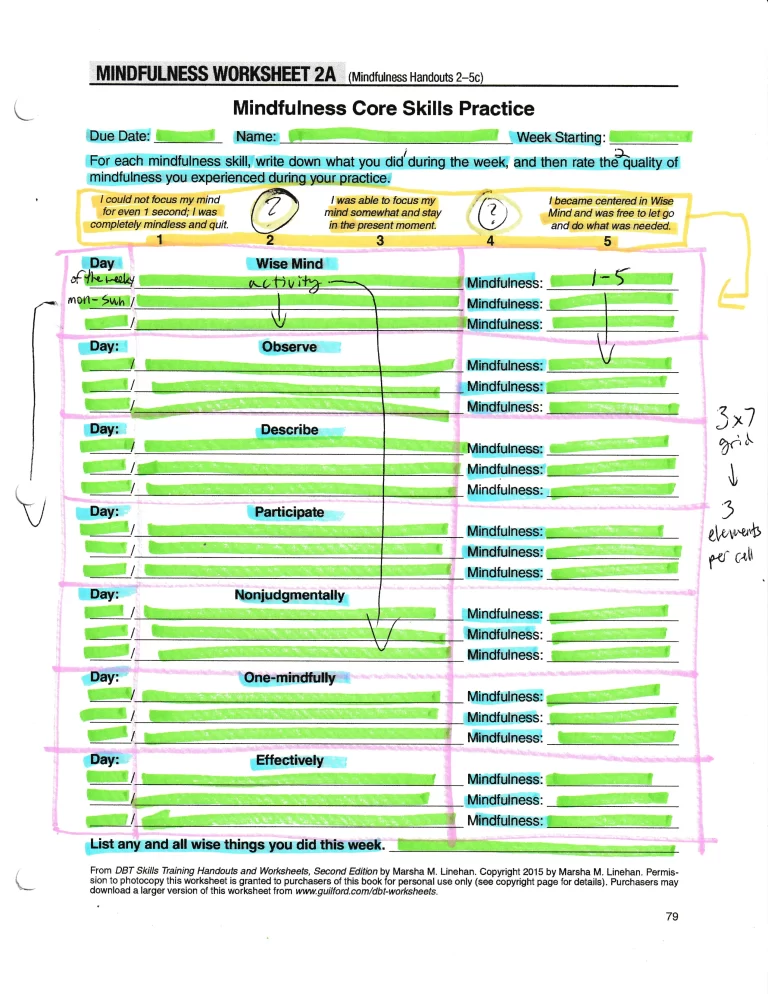
First Draft
First Draft – Utilizing Google’s Material Design 3 library to establish card architecture
Interactive Prototype
Linking DBT Manual cards to placeholders of their handout or worksheet in Figma
Generative Tables and Flows
- Pinch to zoom in and out
CALENDAR VIEW
- Three levels of view: monthly, weekly and daily
- Easily connect with popular calendar app of your choice: Google, Apple, Microsoft
- Schedule reminders, when and how you want them with customizable push notifications
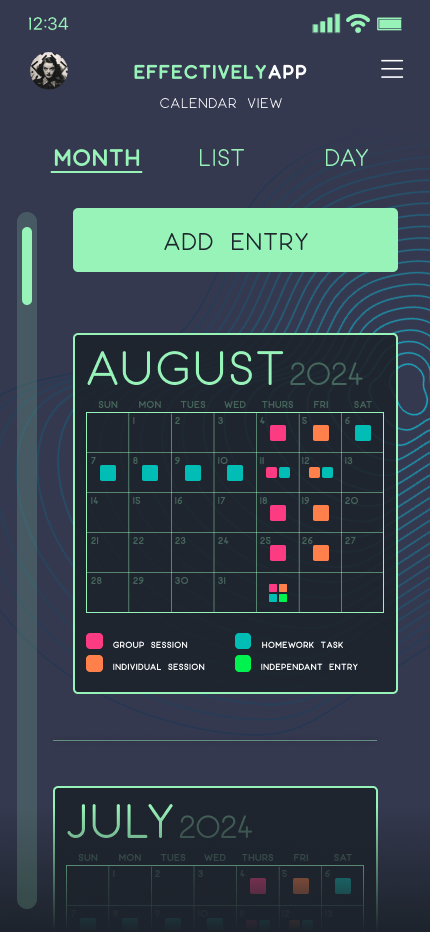


HANDOUTS + WORKSHEETS
- Easily access the skills manual containing the Handouts and Worksheets
- Sheets are designed mobile-first; no glitchy forms
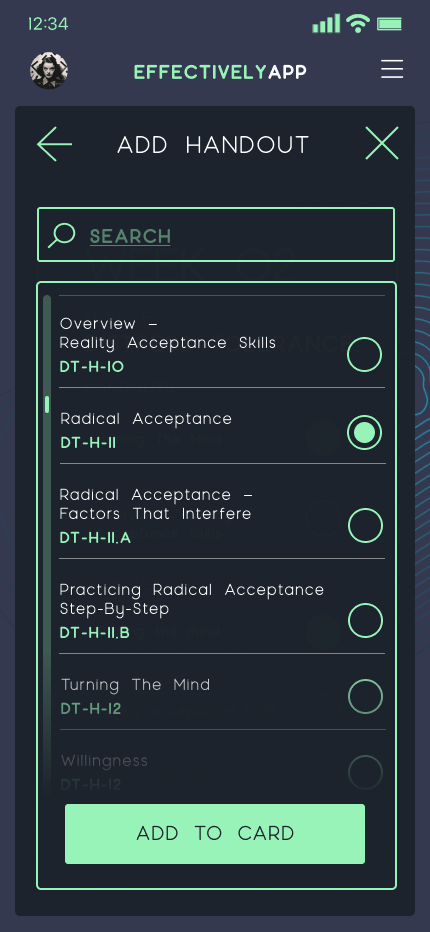
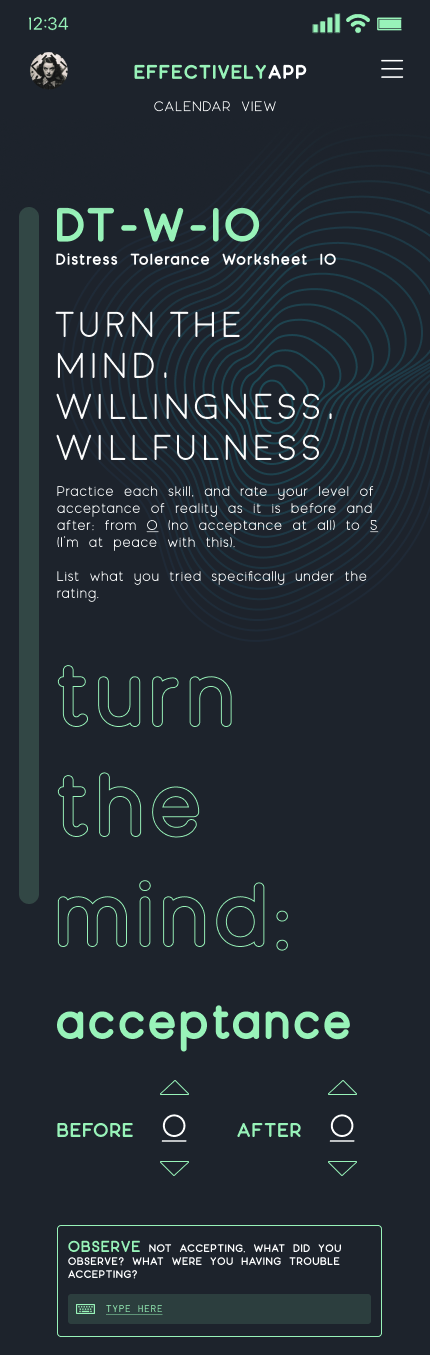
ENRICHED CONTENT
- Linked content in the form of articles, videos and podcasts provide variable options for engaging with therapy materials.
